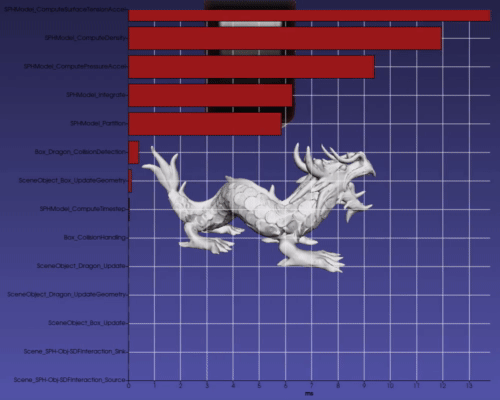Parallelism¶
Parallelization is used in iMSTK in various locations. Primarily one will find loop parallelization. TBB is used as the parallelization backend which maintains a thread pool and does its own scheduling.
iMSTK haptics also, by default, runs on a separate STL thread.
Loop Parallelism¶
iMSTK uses loop based parallelism throughout code. For this use parallelFor.
Here something is done 100000 times in parallel. The optimal number of threads is used.
Task Graph¶
The TaskGraph in iMSTK contains a source and sink. A set of TaskNode's, and set of directional edges. The edges express the succeeding and preceding tasks. A task may not execute until all its preceding tasks are complete. See examples here.
Task graphs are used internally in iMSTK as well. Every DynamicalModel (PBD, SPH, FEM) contains a TaskGraph. Sometimes it's as simple as a few tasks in sequence. Sometimes it's more complex. This is especially useful for inserting intermediate tasks and defining custom physics pipelines.
Here is a simple task graph construction:
This defines the following graph where Task1Name and Task2Name may be done in parallel.
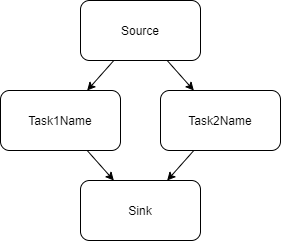
There are also numerous convenience functions in TaskGraph's. One may insert a node after or before a existing node in the graph (automatically adding edges).
There are also functions to check for cyclic dependencies, remove non-functional nodes, remove redundant edges (transient reduction), and topological sort.
Additionally, if TaskNode timing is enabled, a stopwatch may be used for every node and times reported. In many iMSTK examples, if you press P twice, you may see the Scene's task graph node timings making bottlenecks very easy to find.